From Chaos to Clarity: My Journey with ADHD, TickTick, and PARA

I have ADHD.
If you want to learn more about what it is, check out this video. The TL;DR is that my attention doesn’t work like most people’s. It’s either scattered in a thousand directions or laser-focused on one topic.
I’m the guy who goes to the store for milk and comes home without it—not because I’m stupid, tired, or forgetful. It’s not a one-off thing; I have an attention disorder.
The challenge
This disorder impacts several areas of my life in big ways. I struggle with switching contexts, planning ahead, and making decisions in certain situations.
Before I was diagnosed, I knew I lacked the organizational skills I saw in others. I couldn’t seem to finish things, at least not in the long term. I thought I was lazy and blamed my procrastination on that. But here’s the thing—I’m not lazy. I work incredibly hard. Sometimes I get so deeply absorbed in my work that I lose all track of time. I’ve gone hours, days, and even weeks working almost non-stop.
So, I started looking for solutions to compensate for my lack of organization. I explored so many techniques and apps that I became a bit of an expert in task management and time tracking. I needed the right tool.
Finding a solution
One key feature I desperately wanted was geofenced notifications—reminders that pop up on my phone when I’m at a specific place. Things like, “Buy milk when you’re near the supermarket” or “Pick up that tool you left at Mom’s house.”
That’s how I discovered TickTick (referal link). It has geofenced notifications—and so much more.
Forget apps like OmniFocus, iGTD, Wunderlist, Microsoft To Do, Things, or Todoist – the list goes on. You can even forget about Org-Mode, Obsidian or your calendar app. TickTick replaces them all in one sleek, integrated app. It’s packed with features but somehow avoids feeling bloated.
TickTick isn’t just a task manager; it syncs seamlessly with Google Calendar, tracks habits, and even includes an Eisenhower matrix. It lets you manage your time with tools like Pomodoro and habit tracking. The UI/UX is clean, intuitive, and accessible. You can assign time and duration to tasks and see them alongside calendar events. This is crucial because tasks often sit ignored in a list until you schedule them. TickTick makes it easy to plan your day and slot tasks into available time.
It supports markdown for notes, which you can link to tasks, projects, or anything else. I’m writing this in TickTick right now! You can record audio notes, create templates, and more. If you can think of a feature, it’s probably there.
And it’s available everywhere: web, macOS, iOS, Android, Windows, Linux. Name a platform, it’s got you covered.
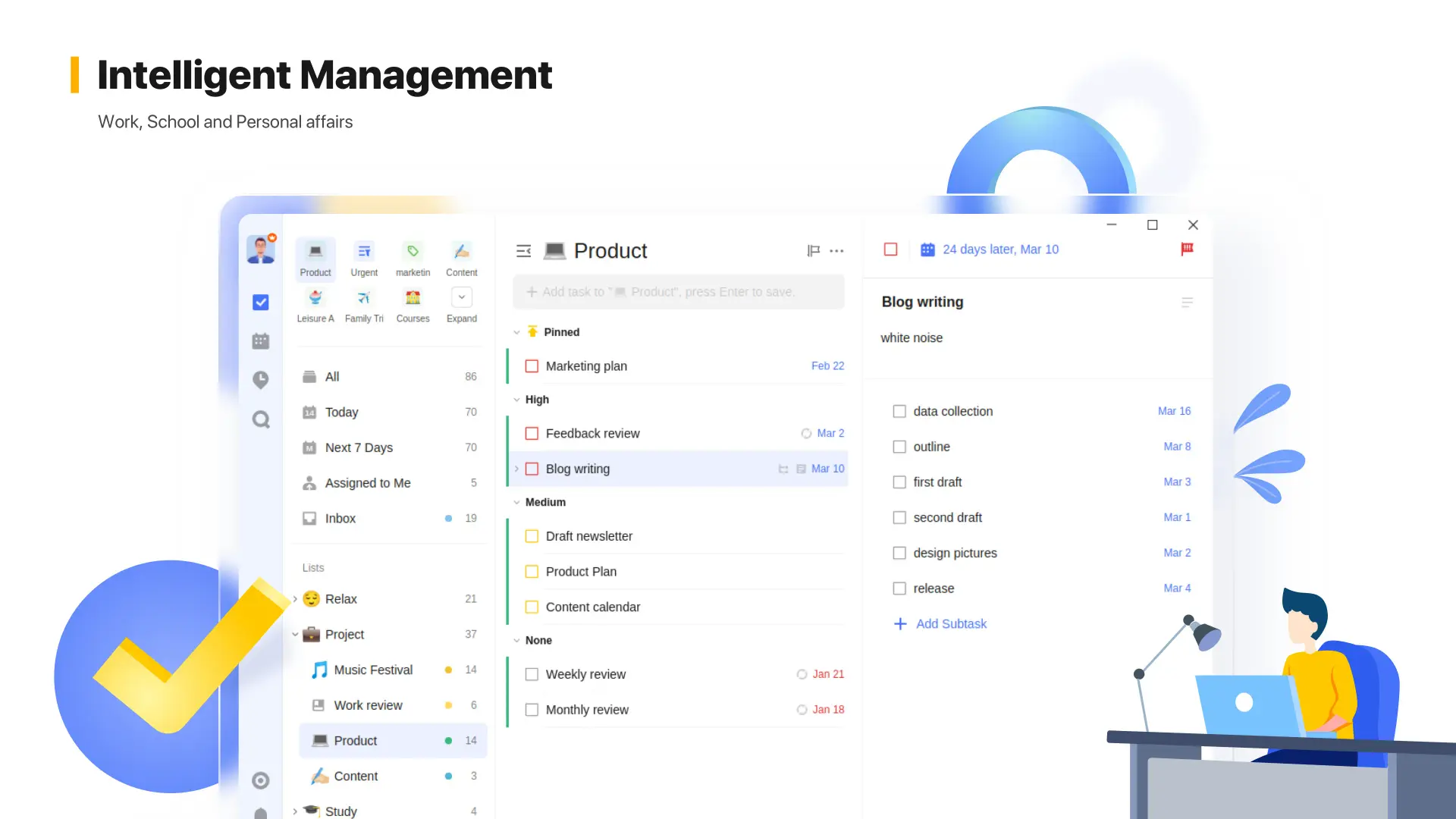
I’m not going to list all of TickTick’s features here—you can watch these videos for a rundown. But I will say this: the TickTick team is responsive and constantly adding new features.
The need for a framework
Finding a tool as versatile as TickTick was a huge relief. It became a central place to store my ideas, track my habits, and manage my to-dos without wasting hours tinkering (as I did with Obsidian or Logseq). But having a great tool wasn’t the end of my journey.
With TickTick, I had a supercar—but no idea how to drive it.
I started organizing my tasks into folders: one for work, one for personal tasks, each with lists, journals, and notes. But it felt restrictive. My real challenge wasn’t just managing work and family—it was making them work together. Where did I save links I found online? Some were project-specific; others had broader relevance. And what about daily chores like taking out the trash every Tuesday night? How did those coexist with bigger projects like building a summer kitchen or fixing the sewage?
I spent more time deciding where to put things than actually getting things done.
I have one brain, not separate compartments for work, family, or chores. If my system was going to extend my brain, it couldn’t treat tasks and responsibilities as if they never overlapped.
The PARA method
That’s when I had my second epiphany: I discovered the PARA method.
I don’t remember exactly how I stumbled upon it, but it changed everything. There’s a book and website dedicated to it, and this short video explains the basics. PARA requires you to organize your tasks and notes into 4 categories. Here’s the gist:
1. Projects
Short-term endeavors with specific deadlines, like buying Christmas presents, learning a new programming language, or preparing a work presentation. Each project is a task list.
2. Areas of Responsibility
Ongoing areas of your life, like family, work, side projects, or the school parent association. These aren’t short-term—they’re about maintaining responsibilities. I use this section for everyday tasks, reminders, errands, and checklists. Each area gets its own task list in TickTick.
3. Resources
This section stores notes, not tasks. I use it for writing ideas, programming research, meditation insights, and so on.
4. Archive
Anything that’s no longer relevant goes here. TickTick already has an archive feature, so there’s no need to set anything up. It helps me stay focused on what matters now.
The multi-threaded brain
The power of the PARA method lies in its natural alignment with how we think about life. Deciding where something belongs becomes effortless. When I started experimenting with PARA, it felt like a weight lifted off my shoulders.
Making a clear distinction between Projects and Areas of Responsibility was that kind of “a-ha” moment. It seems so obvious, yet I had never framed it that way in my mind. I find it hard to explain, but the burden and anxiety generated by these never-ending lists disappeared as I was able to make a simple difference between what is a short-term goal and an on-going, background task.
I also felt relieved to be able to mix personal and work projects together. After all, when a work project is on my mind, it does not vanish from my brain at 5.00pm sharp when I close the lid of my laptop… with ADHD, projects tends to stick around all the time.
My brain is multi-threaded. Now I Just face it, I acknowledge it instead of trying to force it to jump through unnatural and convoluted hoops. And it makes things clearer.
Everyone’s organizational style is personal, but if you’re unsatisfied with how you handle things now, I recommend trying PARA. Pairing it with TickTick’s flexibility transformed my life. TickTick isn’t just my second brain—it is my brain, digitized.
If you’d like to try TickTick, I recommend using my referral link. It will take you directly to the registration page, and by signing up, you’ll help support my work at no extra cost to you.
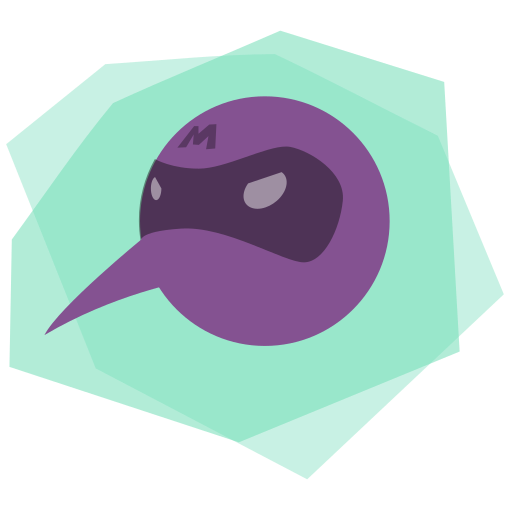 MoskitoHero
MoskitoHero